Networking Essentials: A Comptia Network+ N10-008 Textbook, Sixth Edition
By Jeffrey S. Beasley And Piyasat Nilkaew
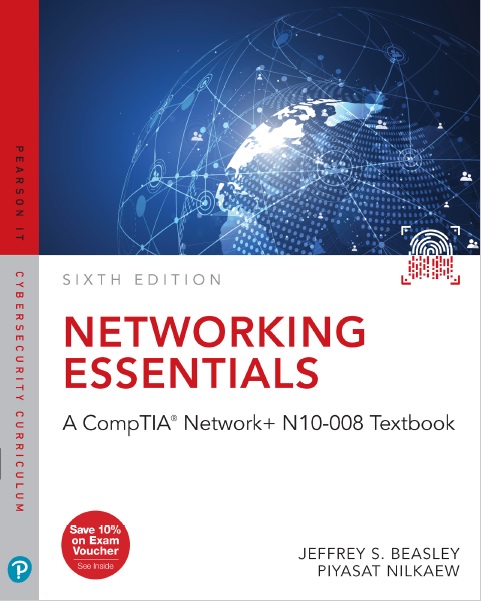
Contents:
Introduction xxiii
CHAPTER 1 Introduction to Computer Networks 2
Chapter Outline 3
Objectives 3
Key Terms 3
1-1 Introduction 4
1-2 Network Topologies 6
Section 1-2 Review 11
Test Your Knowledge 11
1-3 The OSI Model 12
Section 1-3 Review 15
Test Your Knowledge 15
1-4 The Ethernet LAN 16
IP Addressing 20
Section 1-4 Review 22
Test Your Knowledge 23
1-5 Home Networking 24
Securing a Home Network 33
IP Addressing in a Home Network 34
Section 1-5 Review 36
Test Your Knowledge 38
1-6 Assembling an Office LAN 38
Diagram the Network 39
Connect the Network Devices 40
Configure the Computers to Operate on the LAN 44
Section 1-6 Review 44
Test Your Knowledge 45
1-7 Testing and Troubleshooting a LAN 45
Section 1-7 Review 48
Test Your Knowledge 49
Summary 50
Questions and Problems 50
Certification Questions 59
CHAPTER 2 Physical Layer Cabling: Twisted-Pair 62
Chapter Outline 63
Objectives 63
Key Terms 63
2-1 Introduction 65
2-2 Structured Cabling 66
Horizontal Cabling 69
Section 2-2 Review 73
Test Your Knowledge 73
2-3 Twisted-Pair Cable 74
Unshielded Twisted-Pair Cable 74
Shielded Twisted-Pair Cable 76
Section 2-3 Review 77
Test Your Knowledge 77
2-4 Terminating Twisted-Pair Cables 78
Computer Communication 79
Straight-Through and Crossover Patch Cables 82
Section 2-4 Review 90
Test Your Knowledge 91
2-5 Cable Testing and Certification 92
Section 2-5 Review 96
Test Your Knowledge 97
2-6 10 Gigabit Ethernet over Copper 97
Overview 98
Alien Crosstalk 98
Signal Transmission 100
Section 2-6 Review 101
Test Your Knowledge 101
2-7 Troubleshooting Cabling Systems 102
Cable Stretching 102
Cable Failing to Meet Manufacturer Specifications 102
CAT5e Cable Test Examples 104
Section 2-7 Review 111
Test Your Knowledge 111
Summary 112
Questions and Problems 112
Certification Questions 121
CHAPTER 3 Physical Layer Cabling: Fiber Optics 124
Chapter Outline 125
Objectives 125
Key Terms 125
3-1 Introduction 126
3-2 The Nature of Light 129
Graded-Index Fiber 133
Single-Mode Fibers 134
Section 3-2 Review 135
Test Your Knowledge 135
3-3 Fiber Attenuation and Dispersion 136
Attenuation 136
Dispersion 137
Dispersion Compensation 139
Section 3-3 Review 140
Test Your Knowledge 140
3-4 Optical Components 141
Intermediate Components 142
Detectors 143
Fiber Connectorization 145
Section 3-4 Review 146
Test Your Knowledge 147
3-5 Optical Networking 147
Defining Optical Networking 148
Building Distribution 151
Campus Distribution 154
Optical Link Budget 157
Section 3-5 Review 158
Test Your Knowledge 159
3-6 Safety 160
Section 3-6 Review 161
Test Your Knowledge 162
3-7 Troubleshooting Fiber Optics: The OTDR 162
Section 3-7 Review 164
Test Your Knowledge 164
Summary 165
Questions and Problems 165
Certification Questions 169
CHAPTER 4 Wireless Networking 172
Chapter Outline 173
Objectives 173
Key Terms 173
4-1 Introduction 174
4-2 The IEEE 802.11 Wireless LAN Standard 175
Section 4-2 Review 184
Test Your Knowledge 185
4-3 802.11 Wireless Networking 185
Section 4-3 Review 195
Test Your Knowledge 196
4-4 Bluetooth, WiMAX, RFID, and Mobile Communications 197
Bluetooth 197
WiMAX 199
Radio Frequency Identification 200
Mobile (Cellular) Communications 204
Section 4-4 Review 205
Test Your Knowledge 206
4-5 Configuring a Point-to-Multipoint Wireless LAN: A Case Study 206
Step 1: Conducting an Antenna Site Survey 207
Step 2: Establishing a Point-to-Point Wireless Link to the Home Network 208
Steps 3 and 4: Configuring the Multipoint Distribution and Conducting an RF Site Survey 209
Step 5: Configuring the Remote Installations 211
Section 4-5 Review 212
Test Your Knowledge 212
4-6 Troubleshooting Wireless Networks 213
Access Point Hardware Issues 213
Wireless Router Issues 213
Wireless Compatibility 213
Signal Strength Problems 214
Wireless Coverage 214
Extending the Wireless Range 214
Frequency Interference Problems 214
Wireless Channel Utilization 214
Load Issues 215
SSID Issues 215
Securing Wi-Fi Issues 215
Cable Issues 215
Deauthentication/Disassociation Attacks 215
DHCP Issues 216
Wireless Printer Issues 216
Section 4-6 Review 216
Test Your Knowledge 216
Summary 217
Questions and Problems 217
Critical Thinking 224
Certification Questions 224
CHAPTER 5 Interconnecting the LANs 228
Chapter Outline 229
Objectives 229
Key Terms 229
5-1 Introduction 230
5-2 The Network Bridge 232
Section 5-2 Review 236
Test Your Knowledge 237
5-3 The Network Switch 237
Hub and Switch Comparison 239
Managed Switches 242
Multilayer Switches 247
Section 5-3 Review 247
Test Your Knowledge 248
5-4 The Router 249
The Router Interface 250
Quality of Service 251
Section 5-4 Review 253
Test Your Knowledge 254
5-5 The Console Port Connection 254
Configuring the PuTTY Software (Windows) 256
Configuring the ZTerm Serial Communications Software (Mac) 259
Section 5-5 Review 261
Test Your Knowledge 261
5-6 Interconnecting LANs with the Router 262
Gateway Address 265
Network Segments 265
Section 5-6 Review 266
Test Your Knowledge 266
5-7 Interconnecting LANs and WANs 267
Three-Tiered LAN Architecture 267
Core 268
Distribution/Aggregation Layer 269
Access/Edge Layer 269
Traffic Flow 269
Data Center Architecture 269
WAN High-Speed Serial Connections 270
Data Channels 270
Point of Presence 271
Metro Optical Ethernet/Carrier Ethernet 273
Ethernet Service Types 274
Service Attributes 276
Section 5-7 Review 277
Test Your Knowledge 277
Summary 279
Questions and Problems 279
Critical Thinking 287
Certification Questions 287
CHAPTER 6 TCP/IP 290
Chapter Outline 291
Objectives 291
Key Terms 291
6-1 Introduction 292
6-2 The TCP/IP Layers 294
The Application Layer 295
The Transport Layer 296
The Internet Layer 301
The Network Interface Layer 304
Section 6-2 Review 304
Test Your Knowledge 305
6-3 Number Conversion 306
Binary-to-Decimal Conversion 306
Decimal-to-Binary Conversion 307
Hexadecimal Numbers 309
Converting Hexadecimal 309
Section 6-3 Review 312
Test Your Knowledge 312
6-4 IPv4 Addressing 312
Section 6-4 Review 316
Test Your Knowledge 316
6-5 Subnet Masks: Subnetting and Supernetting 317
Subnetting 318
Alternative Technique to Derive the Subnets: Magic Number 323
Subnet Masking Examples 324
Gateway IP Address 326
Section 6-5 Review 327
Test Your Knowledge 327
6-6 Supernetting, CIDR Blocks, and VLSM 328
Section 6-6 Review 332
Test Your Knowledge 332
6-7 IPv6 Addressing 333
Transitioning to IPv6 335
CIDR for IPv6 337
Section 6-7 Review 338
Test Your Knowledge 339
Summary 340
Questions and Problems 340
Critical Thinking 349
Certification Questions 350
CHAPTER 7 Introduction to Router Configuration 354
Chapter Outline 355
Objectives 355
Key Terms 355
7-1 Introduction 356
7-2 Router Fundamentals 358
Layer 3 Networks 359
Section 7-2 Review 364
Test Your Knowledge 365
7-3 The Router’s User EXEC Mode (Router>) 366
The User EXEC Mode 366
Router Configuration Challenge: User EXEC Mode 369
Section 7-3 Review 372
Test Your Knowledge 372
7-4 The Router’s Privileged EXEC Mode (Router#) 373
The hostname Command 374
The enable secret Command 375
Setting the Line Console Passwords 375
FastEthernet Interface Configuration 376
Serial Interface Configuration 377
Router Configuration Challenge: Privileged EXEC Mode 380
Section 7-4 Review 382
Test Your Knowledge 382
7-5 Configuring the Network Interface: Auto-negotiation 383
Auto-negotiation Steps 384
Full-Duplex/Half-Duplex 384
Section 7-5 Review 386
Test Your Knowledge 387
7-6 Troubleshooting the Router Interface 387
Section 7-6 Review 392
Test Your Knowledge 392
Summary 393
Questions and Problems 393
Critical Thinking 399
Certification Questions 400
CHAPTER 8 Introduction to Switch Configuration 404
Chapter Outline 405
Objectives 405
Key Terms 405
8-1 Introduction 406
8-2 Introduction to VLANs 407
Virtual LANs 407
Section 8-2 Review 409
Test Your Knowledge 410
8-3 Introduction to Switch Configuration 410
Hostname 411
Enable Secret 412
Setting the Line Console Passwords 412
Static VLAN Configuration 414
VLAN Subinterfaces 418
Networking Challenge: Switch Configuration 419
Section 8-3 Review 420
Test Your Knowledge 421
8-4 Spanning Tree Protocol 422
Section 8-4 Review 424
Test Your Knowledge 425
8-5 Power over Ethernet 425
Section 8-5 Review 428
Test Your Knowledge 429
8-6 Troubleshooting the Switch Interface 429
Section 8-6 Review 434
Test Your Knowledge 435
Summary 436
Questions and Problems 436
Critical Thinking 440
Certification Questions 441
CHAPTER 9 Routing Protocols 444
Chapter Outline 445
Objectives 445
Key Terms 445
9-1 Introduction 446
9-2 Static Routing 447
Gateway of Last Resort 454
Configuring Static Routes 454
Networking Challenge: Static Routes 458
Section 9-2 Review 458
Test Your Knowledge 459
9-3 Dynamic Routing Protocols 460
Section 9-3 Review 462
Test Your Knowledge 463
9-4 Distance Vector Protocols 463
Section 9-4 Review 465
Test Your Knowledge 466
9-5 Configuring RIP and RIPv2 466
Configuring Routes with RIP 468
Configuring Routes with RIPv2 473
Networking Challenge: RIPv2 474
Section 9-5 Review 475
Test Your Knowledge 476
9-6 Link State Protocols 476
Section 9-6 Review 480
Test Your Knowledge 480
9-7 Configuring the Open Shortest Path First (OSPF) Routing Protocol 481
Networking Challenge: OSPF 485
Section 9-7 Review 486
Test Your Knowledge 487
9-8 Advanced Distance Vector Protocol: Configuring Enhanced Interior
Gateway Routing Protocol (EIGRP) 487
Configuring Routes with EIGRP 488
Networking Challenge: EIGRP 494
Section 9-8 Review 495
Test Your Knowledge 495
9-9 Internet Routing with Border Gateway Protocol (BGP) 496
Configuring BGP 496
Section 9-9 Review 498
Test Your Knowledge 498
9-10 IPv6 Routing 499
IPv6 Static Routing 499
RIP for IPv6 499
OSPF for IPv6 500
EIGRP for IPv6 501
BGP for IPv6 501
Section 9-10 Review 502
Test Your Knowledge 503
Summary 504
Questions and Problems 504
Critical Thinking 520
Certification Questions 520
CHAPTER 10 Managing the Network Infrastructure 524
Chapter Outline 525
Objectives 525
Key Terms 525
10-1 Introduction 527
10-2 Domain Name and IP Address Assignment 528
Section 10-2 Review 531
Test Your Knowledge 531
10-3 IP Address Management with DHCP 531
The DHCP Data Packets 534
DHCP Deployment 535
Section 10-3 Review 537
Test Your Knowledge 537
10-4 Scaling a Network with NAT and PAT 537
Section 10-4 Review 539
Test Your Knowledge 539
10-5 Domain Name System (DNS) 539
DNS Resource Records 541
Section 10-5 Review 546
Test Your Knowledge 546
10-6 Network Management Protocols 546
Configuring SNMP 547
Section 10-6 Review 551
Test Your Knowledge 552
10-7 Analyzing Network Traffic 552
Section 10-7 Review 559
Test Your Knowledge 559
10-8 Network Analyzer: Wireshark 560
Downloading and Installing Wireshark 560
Using Wireshark to Capture Packets 561
Using Wireshark to Inspect Data Packets 562
Section 10-8 Review 565
Test Your Knowledge 565
10-9 Analyzing Computer Networks: FTP Data Packets 566
Section 10-9 Review 567
Test Your Knowledge 567
10-10 Troubleshooting IP Networks 568
Verifying Network Settings 570
Investigating IP Address Issues 570
Finding Subnet Mask Issues 570
Looking for Gateway Issues 571
Identifying Name Resolution Issues 571
Investigating DHCP Issues 571
Checking for Blocked TCP/UDP Ports 573
Section 10-10 Review 573
Test Your Knowledge 573
Summary 574
Questions and Problems 574
Certification Questions 587
CHAPTER 11 Network Security 590
Chapter Outline 591
Objectives 591
Key Terms 591
11-1 Introduction 592
11-2 Intrusion: How Attackers Gain Control of a Network 594
Social Engineering 595
Password Cracking 596
Packet Sniffing 597
Packet Sniffing Attacks 598
Vulnerable Software 599
Preventing Vulnerable Software Attacks 600
Malware 602
Section 11-2 Review 604
Test Your Knowledge 605
11-3 Denial-of-Service 606
Distributed Denial-of-Service Attacks 608
Section 11-3 Review 609
Test Your Knowledge 609
11-4 Security Software and Hardware 610
Personal Firewalls 610
Antivirus/Anti-malware Software 610
Configuring Firewall Settings for Windows 10 611
Configuring Firewall Settings for macOS 615
Configuring Firewall Settings for Linux 616
Firewalls 617
Other Security Appliances 619
Computer Forensics 621
Section 11-4 Review 622
Test Your Knowledge 622
11-5 Managing Network Access 623
Section 11-5 Review 625
Test Your Knowledge 625
11-6 Router Security 626
Router Access 626
Router Services 628
Logging 630
Section 11-6 Review 631
Test Your Knowledge 631
11-7 Switch Security 631
Switch Port Security 633
Dynamic ARP Inspection 635
STP Special Features 635
Section 11-7 Review 637
Test Your Knowledge 637
11-8 Wireless Security 637
Section 11-8 Review 641
Test Your Knowledge 642
11-9 Remote Access and VPN Technologies 642
Analog Modem Technologies 643
Cable Modems 644
xDSL Modems 644
Remote Access Server 647
Virtual Private Network 647
VPN Tunneling Protocols 648
Configuring a Remote Client’s VPN Connection 652
Configuring a Windows 10 VPN Client 652
Configuring a macOS VPN Client 652
Configuring a Cisco VPN Client 653
Section 11-9 Review 658
Test Your Knowledge 658
11-10 Physical Security 659
Access Control Hardware 660
Detection Methods 661
Asset Disposal 662
Internet of Things (IoT) Security Devices 662
Section 11-10 Review 663
Test Your Knowledge 663
Summary 664
Questions and Problems 664
Critical Thinking 674
Certification Questions 674
CHAPTER 12 Cloud Computing and Virtualization 676
Chapter Outline 677
Objectives 677
Key Terms 677
12-1 Introduction 678
12-2 Virtualization 679
Setting Up Virtualization on Windows 10 682
Section 12-2 Review 691
Test Your Knowledge 691
12-3 Cloud Computing 692
Cloud Computing Service Models 694
Cloud Infrastructures 696
Section 12-3 Review 697
Test Your Knowledge 698
12-4 Enterprise Storage 698
Section 12-4 Review 700
Test Your Knowledge 700
Summary 701
Questions and Problems 701
Certification Questions 704
CHAPTER 13 Codes and Standards 706
Chapter Outline 707
Objectives 707
Key Terms 707
13-1 Introduction 708
13-2 Safety Standards and Codes 708
Design and Construction Requirements for Exit Routes (29 CFR 1910.36) 709
Maintenance, Safeguards, and Operational Features for Exit Routes (29 CFR 1910.37) 710
Emergency Action Plans (29 CFR 1910.38) 710
Fire Prevention Plans (29 CFR 1910.39) 711
Portable Fire Extinguishers (29 CFR 1910.157) 712
Fixed Extinguishing Systems (29 CFR 1910.160) 713
Fire Detection Systems (29 CFR 1910.164) 714
Employee Alarm Systems (29 CFR 1910.165) 715
Hazard Communication (29 CFR 1910.1200) 716
HVAC Systems 717
Door Access 717
Section 13-2 Review 718
Test Your Knowledge 718
13-3 Industry Regulatory Compliance 718
FERPA 719
FISMA 719
GDPR 719
GLBA 719
HIPAA 720
PCI DSS 720
International Export Controls 720
Section 13-3 Review 722
Test Your Knowledge 722
13-4 Business Policies, Procedures, and Other Best Practices 723
Memorandum of Understanding 723
Service-Level Agreement 724
Master Service Agreement 724
Master License Agreement 724
Non-Disclosure Agreement 725
Statement of Work 725
Acceptable Use Policy 725
Incident Response Policy 725
Password Policy 726
Privileged User Agreement 726
Standard Operating Procedure 726
Onboarding and Offboarding Policies 727
Other Best Practices 727
Section 13-4 Review 728
Test Your Knowledge 728
13-5 Business Continuity and Disaster Recovery 729
Section 13-5 Review 732
Test Your Knowledge 732
Summary 733
Questions and Problems 733
Certification Questions 739
Glossary 742
Index 764
Online Only Elements:
Net-Challenge Software
Wireshark Captures
Network+ quizzes
